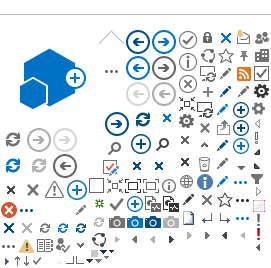View in Web Browser
/EN/residents/Recreation/Programs-Activities/_layouts/15/VisioWebAccess/VisioWebAccess.aspx?listguid={ListId}&itemid={ItemId}&DefaultItemOpen=1
0x0
0x1
FileType
vdw
255
View in Web Browser
/EN/residents/Recreation/Programs-Activities/_layouts/15/VisioWebAccess/VisioWebAccess.aspx?listguid={ListId}&itemid={ItemId}&DefaultItemOpen=1
0x0
0x1
FileType
vsdx
255
View in Web Browser
/EN/residents/Recreation/Programs-Activities/_layouts/15/VisioWebAccess/VisioWebAccess.aspx?listguid={ListId}&itemid={ItemId}&DefaultItemOpen=1
0x0
0x1
FileType
vsdm
255
Compliance Details
javascript:if (typeof CalloutManager !== 'undefined' && Boolean(CalloutManager) && Boolean(CalloutManager.closeAll)) CalloutManager.closeAll(); commonShowModalDialog('{SiteUrl}'+
'/_layouts/15/itemexpiration.aspx'
+'?ID={ItemId}&List={ListId}', 'center:1;dialogHeight:500px;dialogWidth:500px;resizable:yes;status:no;location:no;menubar:no;help:no', function GotoPageAfterClose(pageid){if(pageid == 'hold') {STSNavigate(unescape(decodeURI('{SiteUrl}'))+
'/_layouts/15/hold.aspx'
+'?ID={ItemId}&List={ListId}'); return false;} if(pageid == 'audit') {STSNavigate(unescape(decodeURI('{SiteUrl}'))+
'/_layouts/15/Reporting.aspx'
+'?Category=Auditing&backtype=item&ID={ItemId}&List={ListId}'); return false;} if(pageid == 'config') {STSNavigate(unescape(decodeURI('{SiteUrl}'))+
'/_layouts/15/expirationconfig.aspx'
+'?ID={ItemId}&List={ListId}'); return false;} if(pageid == 'tag') {STSNavigate(unescape(decodeURI('{SiteUrl}'))+
'/_layouts/15/Hold.aspx'
+'?Tag=true&ID={ItemId}&List={ListId}'); return false;}}, null);
0x0
0x1
ContentType
0x01
898
Edit in Browser
/_layouts/15/images/icxddoc.gif?rev=44
/EN/residents/Recreation/Programs-Activities/_layouts/15/formserver.aspx?XsnLocation={ItemUrl}&OpenIn=Browser&Source={Source}
0x0
0x1
FileType
xsn
255
Edit in Browser
/_layouts/15/images/icxddoc.gif?rev=44
/EN/residents/Recreation/Programs-Activities/_layouts/15/formserver.aspx?XmlLocation={ItemUrl}&OpenIn=Browser&Source={Source}
0x0
0x1
ProgId
InfoPath.Document
255
Edit in Browser
/_layouts/15/images/icxddoc.gif?rev=44
/EN/residents/Recreation/Programs-Activities/_layouts/15/formserver.aspx?XmlLocation={ItemUrl}&OpenIn=Browser&Source={Source}
0x0
0x1
ProgId
InfoPath.Document.2
255
Edit in Browser
/_layouts/15/images/icxddoc.gif?rev=44
/EN/residents/Recreation/Programs-Activities/_layouts/15/formserver.aspx?XmlLocation={ItemUrl}&OpenIn=Browser&Source={Source}
0x0
0x1
ProgId
InfoPath.Document.3
255
Edit in Browser
/_layouts/15/images/icxddoc.gif?rev=44
/EN/residents/Recreation/Programs-Activities/_layouts/15/formserver.aspx?XmlLocation={ItemUrl}&OpenIn=Browser&Source={Source}
0x0
0x1
ProgId
InfoPath.Document.4
255
View in Browser
javascript:(function(){var a=document.createElement('a');a.href=SPClientTemplates.Utility.ReplaceUrlTokens('~site/_layouts/15/xlviewer.aspx?id={ItemUrl}&DefaultItemOpen=1');GoToLinkOrDialogNewWindow(a)})()
0x0
0x1
FileType
xlsx
255
View in Browser
javascript:(function(){var a=document.createElement('a');a.href=SPClientTemplates.Utility.ReplaceUrlTokens('~site/_layouts/15/xlviewer.aspx?id={ItemUrl}&DefaultItemOpen=1');GoToLinkOrDialogNewWindow(a)})()
0x0
0x1
FileType
xlsm
255
View in Browser
javascript:(function(){var a=document.createElement('a');a.href=SPClientTemplates.Utility.ReplaceUrlTokens('~site/_layouts/15/xlviewer.aspx?id={ItemUrl}&DefaultItemOpen=1');GoToLinkOrDialogNewWindow(a)})()
0x0
0x1
FileType
xlsb
255
View in Browser
javascript:(function(){var a=document.createElement('a');a.href=SPClientTemplates.Utility.ReplaceUrlTokens('~site/_layouts/15/xlviewer.aspx?id={ItemUrl}&DefaultItemOpen=1');GoToLinkOrDialogNewWindow(a)})()
0x0
0x1
FileType
ods
255
Document Set Version History
/_layouts/15/images/versions.gif?rev=44
javascript:SP.UI.ModalDialog.ShowPopupDialog('{SiteUrl}'+
'/_layouts/15/DocSetVersions.aspx'
+ '?List={ListId}&ID={ItemId}')
0x0
0x0
ContentType
0x0120D520
330
Send To other location
/_layouts/15/images/sendOtherLoc.gif?rev=44
javascript:GoToPage('{SiteUrl}' +
'/_layouts/15/docsetsend.aspx'
+ '?List={ListId}&ID={ItemId}')
0x0
0x0
ContentType
0x0120D520
350