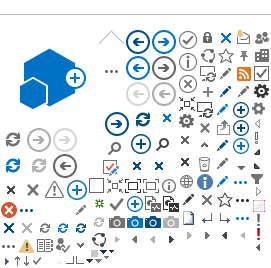As of June 24, 2024, the Building Division has launched the Brampton Building and Business Portal. This one-stop online service will enable our customers to complete tasks such as applying for permits and booking inspections. This collaborative workspace will streamline the interaction between applicants, homeowners, and Building Division staff.
Visit the portal:
Brampton Building and Business Portal
Frequently Asked Questions
The services that are available on the Brampton Building and Business Portal are as follows.
Property Search
You can search for property information or check the status of your permit application on Brampton Maps. This function is useful for checking the status of permit application when it is being reviewed by our Plans Examiner team. Once your permit is issued, you’ll be able to see the status of your inspections on the portal.
Document Services
You can make a request for documentation from the Building Division as a guest or a registered user. To make a request as a guest, you can click the Document Services button on the home page. This is a useful feature if you do not plan to apply for permit applications with the Building Division and the only service you want to use is to purchase documents or drawings.
Registered User
A registered user can create a new account or log into an existing account. There are many services available to a registered user, including the following:
- Apply for all types of building permits for commercial, industrial, institutional and residential properties
- Apply for approval on an Agency Letter of Approval for a Liquor Licence
- Make a request for a
Compliance Letter
- Apply for a Demolition Permit
- Apply for a
Pool Fence Enclosure Permit
- Apply for a
Permanent Sign (Please note that application for mobile signs is not yet available on the portal)
- Apply for a Site Specific Amendment to the Sign By-law
- Apply for Window Signs or Builder Flags
- Apply for a Temporary Structure Agreement or Sales Office
- Make a
request for a property survey, drawings, or other documentation from the City of Brampton’s Building Division
Features available during permit application submission include:
- Make a new submission that will be pre-reviewed by Building Staff
- Reply to re-worked pre-submissions
- Continue a pre-submission that you previously started
- View and make payments for permits that are ready for payment
- Respond to permits that are marked
Review Outstanding by our Plans Examiners
- View issued permits to download permit cards and approved drawings
- Book all building inspections and the ability to cancel inspections