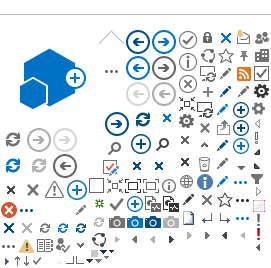How do I know if I need to review a permit application?
When you first submit a permit application to the City of Brampton, it will go through a pre-review for accuracy. Building Division staff will assess if all the correct documentation is attached. Once it is accepted, the permit will move to the My Permit Applications section on the portal. You will then be able to make your permit fee deposit. Our Plans Examiners will then review your permit.
If the Plans Examiners require more information from you, you will receive an email indicating that there are deficiencies with your permit application. This means you need to take action using the following steps:
- Log into the Brampton Building and Business Portal: https://bramptonbbp.brampton.ca/citizenportal/app/login
- Scroll to the My Permit Applications section.
Click the
Provide Info button next to the permit.
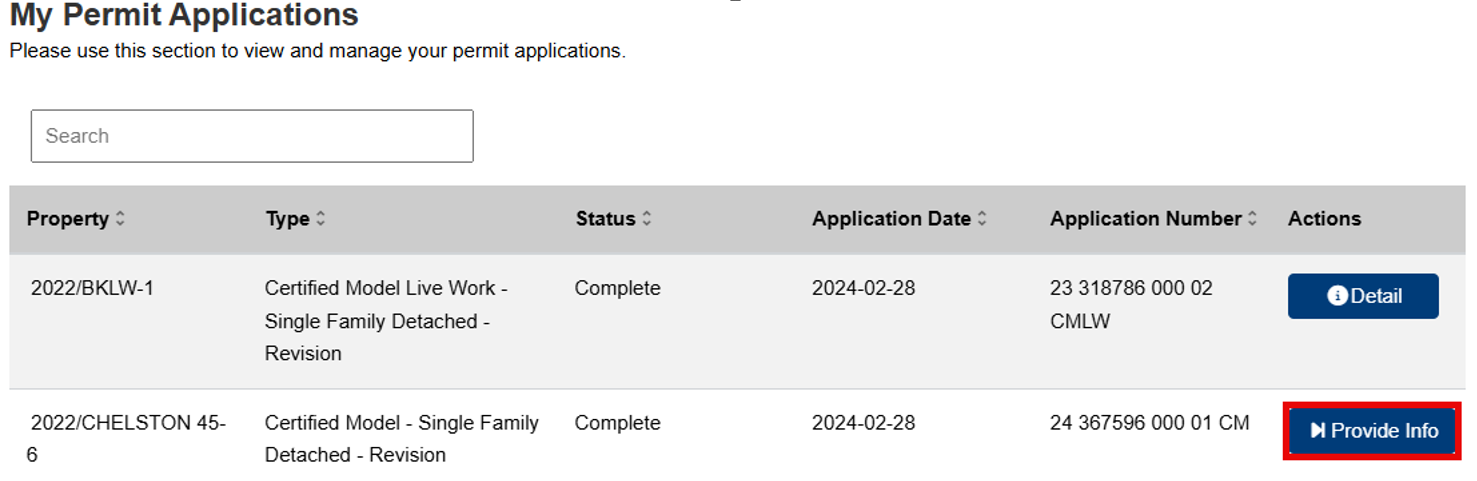
Read the comments to determine what action to take.
Do not click the
Information Provided button until you have attached your supporting documents. To add your documents, click on the
Add button.
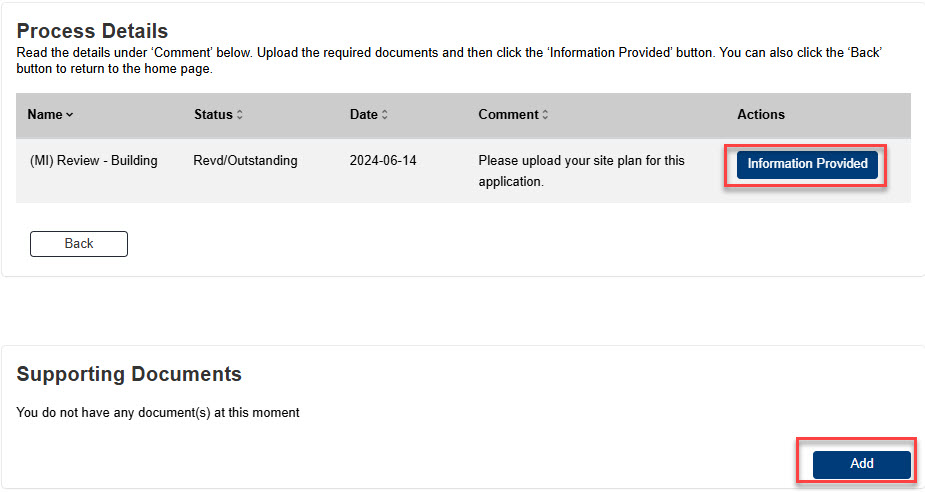
When you have attached your documents, click on the Information Provided button. Communication through the portal must be done by adding or deleting attachments only. The Plans Examiners will be notified that you have provided information regarding your permit application.
- Important – Please also respond to the email you received to notify the Plans Examiner that you have taken action on the portal. If you receive an out of office message for the Plans Examiner, please email the staff member indicated on the out of office email message.
Please note: All the above steps occur at the My Permit Applications stage only. If you are working on a permit application that is under pre-review under My Submissions on the portal. Please see My Submissions and How to Reply to a Reworked Application FAQs.
Need further assistance?