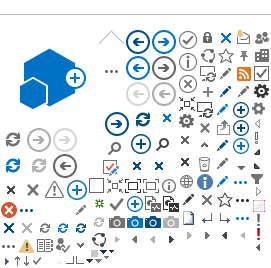In accordance with the City’s Community Benefit Policy, reporting progress and outcomes is a crucial part of the community benefits plan. Contractors must submit a final report and semi-annual reports for multi-year projects. The reports are meant to track progress and final outcomes of the community benefits plan, assess the overall impact and identify areas for improvement.
Contractors must also report on their best efforts to fulfil commitments in the community benefits plan. If targets are not reached, “best efforts” refers to the reasons why targets were unattainable, describe your efforts to meet the targets, and include information such as lessons learned that will enable positive future outcomes.
A Community Benefits Targets and Reporting Tool has been created to help track planned community benefits and report outcomes over the term of the contract. The tool is designed to provide insight as you develop the community benefits plan and build the reporting requirements into your project management process.
How to use the Community Benefits Targets and Reporting Tool
Who should complete this tool
The primary contractor is responsible for completing and submitting the tool. However, partners, sub-contractors and other organizations supporting the community benefits plan may also contribute where appropriate and deemed necessary by the primary contractor. Ultimately, the primary contractor must sign off the information before submitting it to the Community Benefit Administrator.
How to complete the tool
At the start of the project, the main contractor should input as much information from the Community Benefits Plan into the tool as possible and save it as a template. Doing this will save time and effort, especially when generating semi-annual reports.
The tool consists of six forms. Start with Form A - General Information. Proceed to fill in each form with the details from the Community Benefits Plan. Forms B, C, and E have a reporting section to be updated as the plan progresses and submitted as semi-annual reports. Form F is required as part of the final report.